Key Takeaways
- If your Lenovo laptop won’t turn on, check the power light and the battery level.
- If the screen remains blank, the issue could be with the screen or the connections between the screen and the motherboard.
- If your Lenovo laptop is unresponsive, try force restarting the laptop, checking for updates, and running a virus scan.
It’s a situation that we’ve all been in, you press the power button on your trusty Lenovo laptop, and nothing happens. The power light is on, but the screen remains stubbornly blank.
You’re left staring at an inanimate object, wondering what on earth could be wrong. Fear not, dear reader, for we have compiled a comprehensive guide on what to do when your Lenovo laptop won’t turn on.
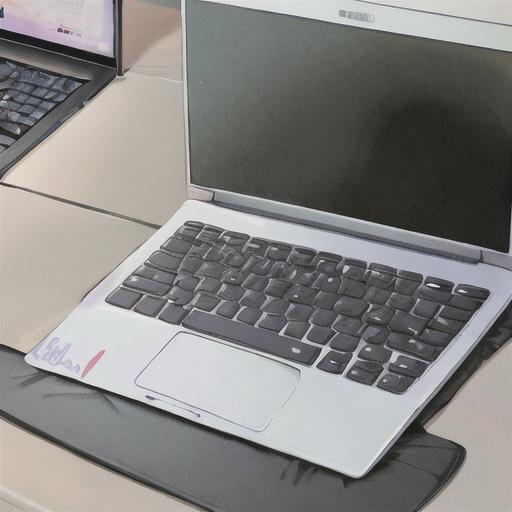
Power Light On But Lenovo Laptop Won’t Turn On
The first thing to check when your Lenovo laptop won’t turn on is the power light. If the light is on, it indicates that the laptop is receiving power, which means that the issue is likely not with the power adapter or outlet.
However, if the power light is not on, it’s possible that the power adapter is faulty and needs to be replaced.
Checking the Battery
Another potential cause for a laptop not turning on is a dead battery. If the battery is completely drained, the laptop will not turn on even if it’s plugged in.
To check the battery level, remove the battery from the laptop and plug the laptop in using the power adapter. If the laptop turns on, the battery needs to be replaced.
Troubleshooting the Hardware
If the battery and power adapter are both in working order, the issue could be with the laptop’s hardware.
Try holding down the power button for 30 seconds to drain any residual power from the system. Then, remove the battery and unplug the power adapter, hold the power button for another 30 seconds, and release. Finally, reconnect the battery and power adapter and try turning on the laptop again.
Why Won’t My Lenovo Screen Turn On?
If your Lenovo laptop’s power light is on, but the screen remains blank, the issue could be with the screen itself or the connection between the screen and the motherboard.
Checking the Screen Connections
The first step in troubleshooting this issue is to check the connections between the screen and the motherboard.
Make sure that the cable connecting the screen to the motherboard is securely plugged in on both ends. If the cable is loose or damaged, it will need to be replaced.
Testing the Screen
If the connections between the screen and the motherboard are secure, the issue could be with the screen itself.
To test this, connect an external monitor to your laptop using a VGA or HDMI cable. If the external monitor works, the issue is with the laptop’s screen and it will need to be replaced.
How Do I Fix an Unresponsive Lenovo Laptop?
If your Lenovo laptop is on, but unresponsive, there are a few things you can try to get it working again.
Force Restarting
The first step is to try force restarting the laptop. To do this, hold down the power button for 30 seconds, then release it. If the laptop doesn’t turn off, press the power button again to turn it off. Wait a few seconds, then press the power button again to turn the laptop back on.
Checking for Updates
Another possible cause of an unresponsive Lenovo laptop is outdated software. Make sure that the laptop’s operating system and any installed programs are up to date. If there are any updates available, install them and see if that resolves the issue.
Running a Virus Scan
It’s also a good idea to run a virus scan on your laptop to check for any malware or malicious software that could be causing the issue. Use a reputable antivirus program and run a full scan on your laptop to check for any issues.
What is Lenovo Black Screen of Death?
The “Lenovo Black Screen of Death” is a term used to describe a situation where a Lenovo laptop’s screen remains black and unresponsive, even when the power light is on.
This can be caused by a variety of issues, including hardware problems, outdated software, and malware.
Is the Black Screen of Death Permanent?
The “Black Screen of Death” is not permanent and can usually be resolved by following the steps outlined in this guide.
However, in some cases, the issue may be caused by hardware failure and may require professional repair or replacement of the affected component.
What Happens if Your Laptop is Stuck on a Black Screen?
If your laptop is stuck on a black screen, it can be a frustrating and potentially costly issue to resolve.
However, there are a few things you can try to get your laptop back up and running. Some possible solutions include force restarting the laptop, checking for updates, running a virus scan, and troubleshooting the hardware. If all else fails, it may be necessary to seek professional help or consider a replacement.
